
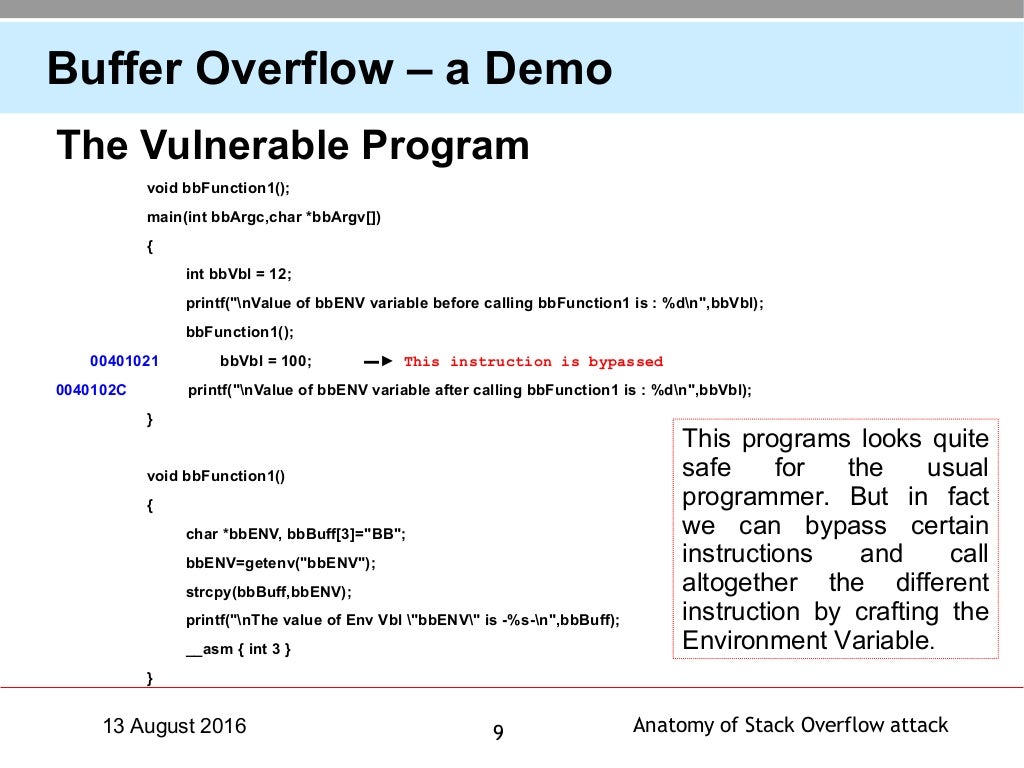
Pushes will decrement ESP by 4 and POPs will increment ESP by 4. ESP points to the top of the stack frame (the lowest addresses). 32-bit Intel CPUs use the ESP register to access the stack directly.

The stack starts at a high address and proceeds to lower addresses as instructions are executed. A stack frame stores things like the address to return to on completion of the function and the instructions to be carried out by the function. In a Win32 environment, the address range is 0x00000000 to 0xFFFFFFFF of which 0x00000000 to 0x7FFFFFFF is for userland processes and 0x7FFFFFFF to 0xFFFFFFFF is for kernel processes.Įach time a process calls a function, a stack frame is created. When a process is started in a Win32 environment, a virtual address is assigned to it. As such, multiple values can be stored at the same address (i.e., 0x12345678) while being in different processes as they will each refer to different physical memory addresses. Processes use virtual addresses which are translated by the CPU to a physical address when accessed. Processes do not access physical memory directly.
#Buffer overflow 1 windows#
How that memory is managed is OS dependent today we will be exploiting a Windows application and we are going to have a little primer on memory under Windows. You should see the following output: StreamRipper, X64dbg and ERC Background informationĪll processes use memory, regardless of what operating system (OS) they are running on. Click through the breakpoints and the interface should pop up. Instructions for installing the plugin can be found on the Coalfire Github page.įinally, we will need a copy of the vulnerable application (StreamRipper 2.6) which can be found here.In order to confirm everything is working, start X64dbg, File -> Open -> Navigate to where you installed StreamRipper and select the executable.
#Buffer overflow 1 download#
A copy of the ERC plugin for X64dbg as the vulnerable application we will be working with is a 32-bit application you will need to either download the 32-bit binaries or compile the plugin manually. We will need a copy of X64dbg which you can download from SourceForge. A Kali virtual machine will also be useful for payload generation using MSFVenom.
#Buffer overflow 1 install#
This guide was written to run on a fresh install of Windows 7 (either 32-bit or 64-bit should be fine) and as such you should follow along inside a Windows 7 virtual machine. A basic knowledge of assembly and the Windows operating system will be useful, however, it is not a requirement. As this is the first article in this series, we will be looking at an exploit where we have a complete EIP overwrite and ESP points directly into our buffer. In this article we will cover the creation of an exploit for a 32-bit Windows application vulnerable to a buffer overflow using X64dbg and the associated ERC plugin.


 0 kommentar(er)
0 kommentar(er)
